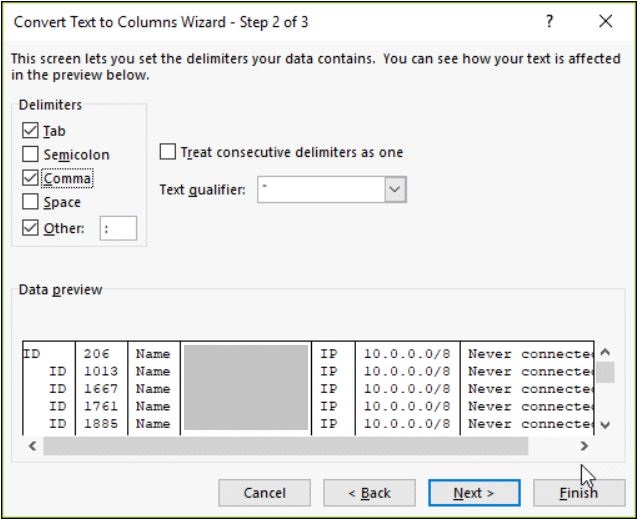Split out data from Excel
A common task to perform is when you have data in a text file and you need to copy and paste the data into excel and then split the date into columns. Unfortunately, when you do this it will put all the date in a single column. You have to then split out the date into columns using the below method.
Process
Highlight and copy date from notepad.
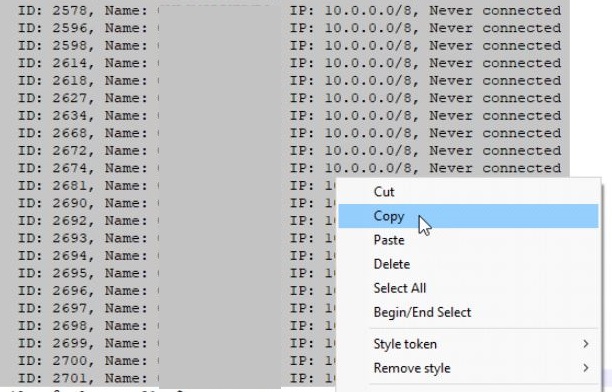
Paste data into excel. All data will be pasted into the first column only!
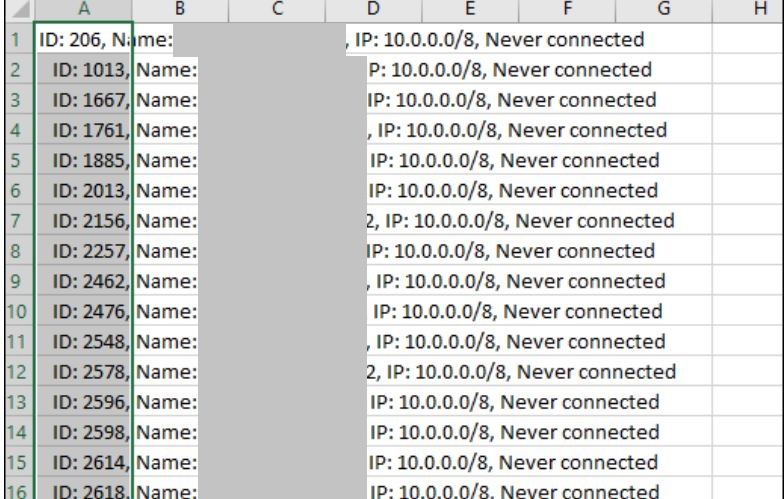
Select data, text to column, delimited, and then next.
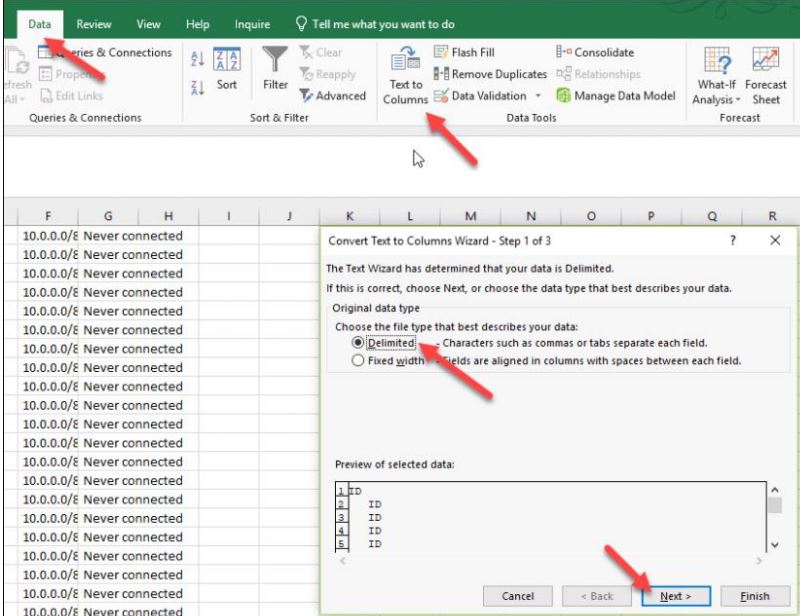
Select the items you want to use as separators, usually tabs and spaces. Then hit next or finish.