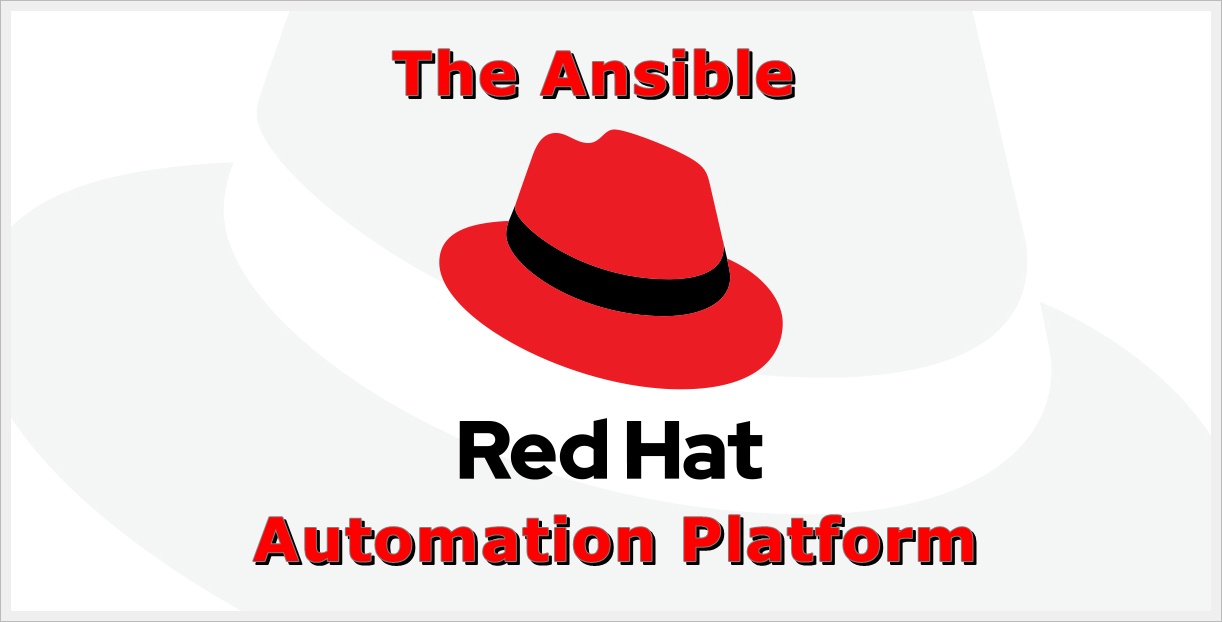Introduction
Ansible is a program designed to manage Linux servers. See blog post on setting up Ansible, creating a script, creating an inventory file, and calling a script from the command line. You can call a single server or multiple servers by separating then with a colon on the ‘hosts’ line. If a large number of hosts needs to be called, create a group in the inventory.ini file and call the group on the ‘hosts’ line.
Create a New User’s Account on Multiple Servers
When a new hire comes onboard, rather than log into each server directly and manually create their accounts, run this script and it will create the accounts on all servers simultaneously.
# Ansible script, newuser.yml
# Create a user, home directory, add user to a group, and set password.
# cmd: ansible-playbook -K -i inventory.ini newuser.yml --extra-vars newpassword=P@$$w0rd
---
- name: Create user
hosts: server1.company.com:server2.company.com:server3.company.com
become: yes
tasks:
- name: create user
ansible.builtin.user:
name: User1
password: "{{ newpassword|password_hash('sha512') }}"
groups: sudo
state: present
shell: /bin/bash
create_home: yes
system: no
append: yesGet a List of Servers that have a Specific User’s Account
If a user leaves the company, you can never be sure what Linux servers they were given access to, so I run this to get a list of what servers they have accounts. It outputs the results to a text file, which the results can be easily be viewed. This script calls a host group called “all_servers” in the inventory.ini file.
# Ansible script, finduser.yml
# Identify the servers that have an account and put results into a txt file.
# cmd: ansible-playbook -K -i inventory.ini finduser.yml
---
- name: Find user accounts
hosts: all_servers
gather_facts: false
become: True
tasks:
- name: Make a new file
shell:
cmd: echo "New file results" > /home/user1/finduser.txt
delegate_to: localhost
run_once: True
- name: Run finduser.sh script
script: /home/user1/finduser.sh
ignore_errors: True
register: results
- name: append results to file
lineinfile:
dest: /home/user1/finduser.txt
line: "{{ results.stdout }}"
insertafter: EOF
delegate_to: localhostRemove A User’s Account
Once you have identified which servers the user has an account on, add the username to the script and specify the target hosts. As before, you can list multiple servers, separated by a colon, or create a group in the *ini file and then add the group name to the ‘hosts’ line.
# Ansible script, deleteuser.yml
# Remove user account and remove /home folder
# cmd: ansible-playbook -K -i inventory.ini deleteuser.yml
---
- name: Remove user
hosts: server01.company.com:server02.company.com
become: true
gather_facts: false
tasks:
- name: remove user
ansible.builtin.user:
name: User1
state: absent
remove: yesPush a Key to Multiple Servers
It is recommended that users login using public and private keys. It is easy to push a users public key to multiple servers at same time. Replace the ‘key’, with the user’s actual public key surrounded by double quotes.
The authorized key command handles creating the directors and setting permissions on all files.
# Ansible script, pushpublickeys.yml
# Push a users public key to the servers.
# cmd: ansible-playbook -K -i inventory.ini pushpublickey.yml
---
- name: Push public keys to all servers.
hosts: all_servers
become: true
gather_facts: false
tasks:
- name: Push public key.
authorized_key:
user: user1
state: present
key: "ssh-rsa AAAAB3NzaC1yc2EAAAADAQABAAABgQC3AZEUvLo5/plnlDsIPRNp0Zx1Is9mZ3NqfmQUj6pDV6wEPtl7jbY12SY243/O7h+rqfkRJEyHgHnmBU9PewsENSXR6asdfgh3cFDJIuZWUMovkS3PehIIvqUFDN9/G5xV1nmz2e41IX/vAqsHw6nP4WvescHIUXPhRmUK4MbLSBvGgLOQa3f+UMAIque3nVfh0ZxWzE1YyMH7lpXMbdTIBcr/LZwdZXmPQpdnaEavAuKKQZiSylcGuThXp1ciPXK7x9RRBje3MN5N5lQRNI6amZz+zPh9CTZShvP6PWNGeNkMysAYPpB90KwGg/JN+GJn6mws/I58I/C22uxFDGRoiZiwJZDZZ3SJyuenEZ6w4oYLN8c8llo5D01ecoUUZjV/3lx6Drm68sVe/rOajFtLbIoHy0lZEp1kM/Hv5nGf9ISDwLyNLD91aG747buPrPIm4yqea2+Pcv1p1VspCc= user123@xxxxxxxx"
manage_dir: trueChange a User’s Password
Perhaps a user forgot their password, or they have left the company. You may need to change their password. Again, modify the ‘hosts’ line as necessary, with a single, multiple, or a group of servers.
# Ansible script, chpassword.yml
# Change a user's password.
# cmd: ansible-playbook -K -i inventory.ini chpassword.yml --extra-vars newpassword=P@$$w0rd
---
- hosts: all_servers
become: yes
tasks:
- name: Change users password
user:
name: deeznuts
update_password: always
password: "{{ newpassword|password_hash('sha512') }}"