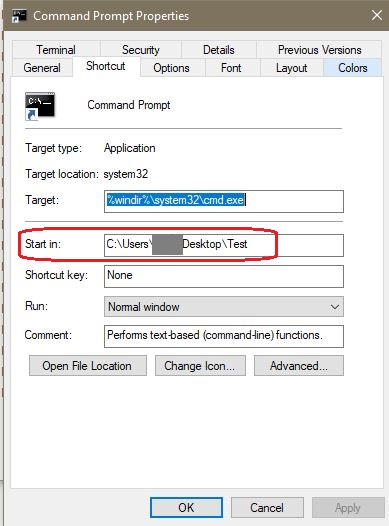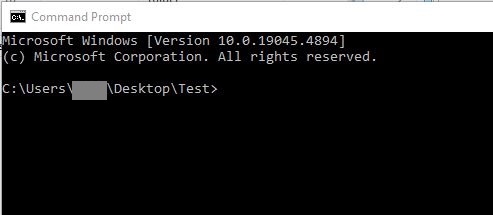Change Default Startup Path for Command Prompt
Right click on the command prompt then select properties. On shortcut tab, change “Start in:”
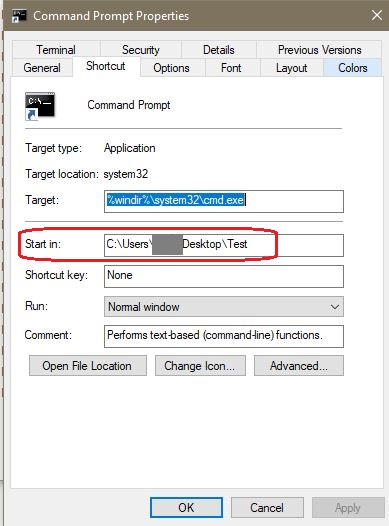
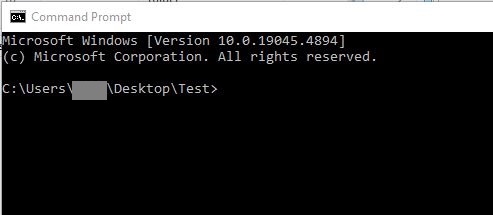
Yet another food & tech blog
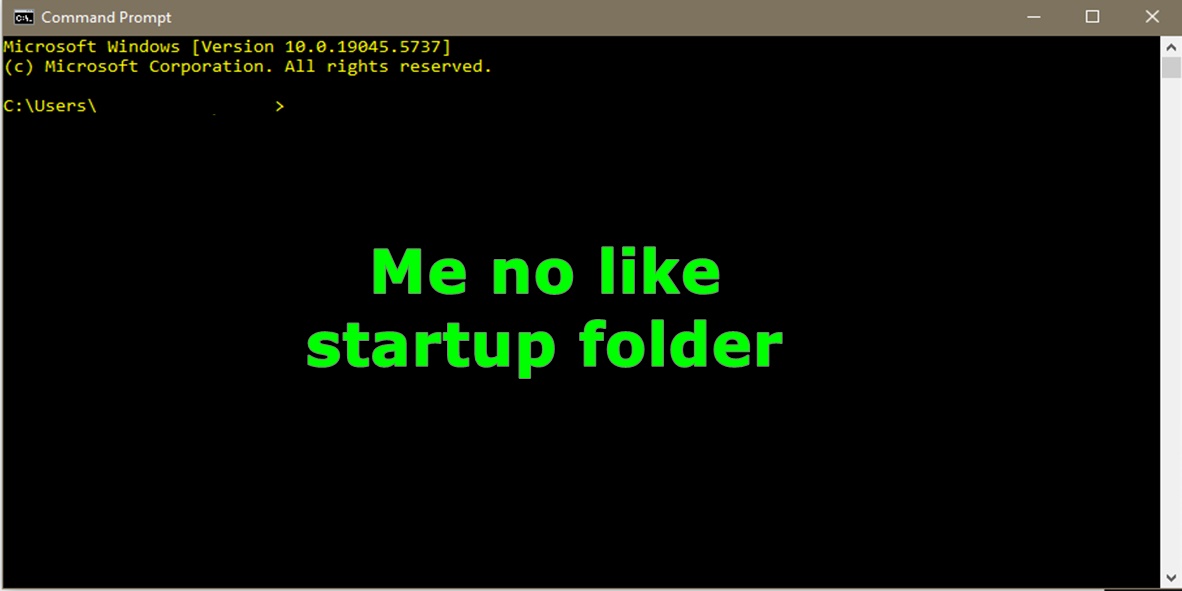
Right click on the command prompt then select properties. On shortcut tab, change “Start in:”