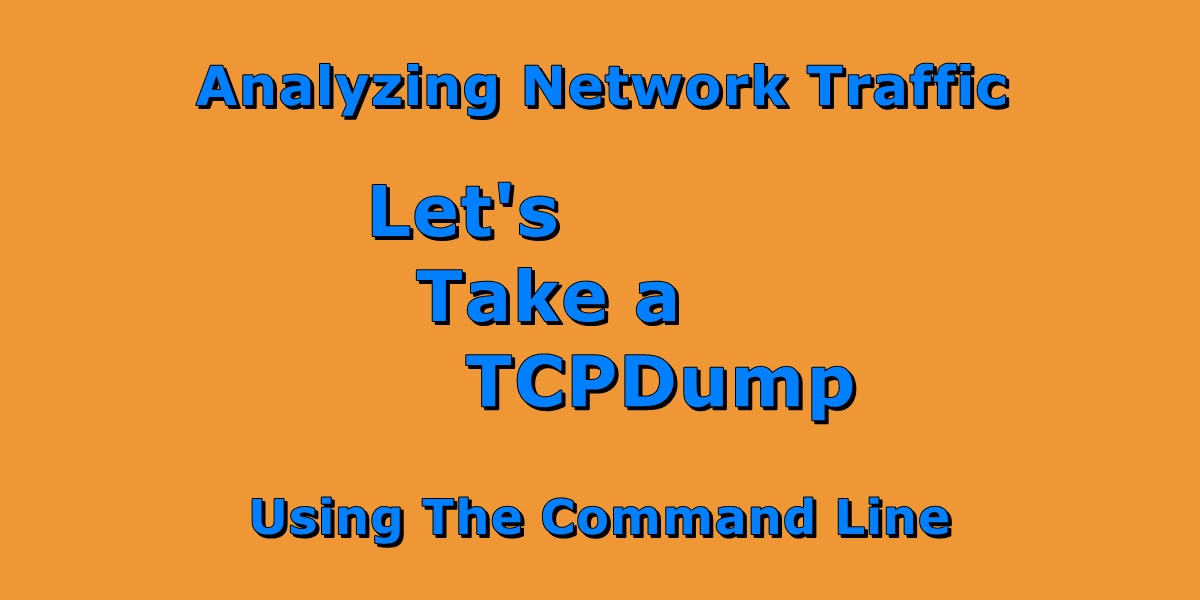The Basic
TcpDump is a command line network monitoring tool for viewing packets, in real time, as they pass through the server network interface. Specifically, it can be used to view and record packets going into and out of a network interface and can be used to conduct all sort of analysis.
I use this tool to see if logs are actually coming into a server, typically over syslog, and what port are they being received on or are going to.
Inbound traffic from IP 10.16.28.143
tcpdump -i ens160 -nn 'src 10.16.28.143'-i = listen on network card ens160
-n = do not translate IP address to DNS names
-nn = do not translate IP to DNS names or ports to service names
-v = verbose
Inbound traffic to a specific port
tcpdump -i eth0 -nn 'dst port 12017'Either inbound or outbound traffic to/from port 12011
tcpdump -i any port 12011Outbound traffic to IP 10.16.1.121
tcpdump -nn -i eth0 'dst 10.16.1.121'Outbound traffic on port 443
Only capture TCP outbound traffic going to IP 10.10.192.30 on port 443.
tcpdump -i ens160 'tcp and port 443 and dst 10.10.192.30'See if you are getting syslog data
Only capture data coming from subnets 10.10.149.0/24 or 10.10.153.0/24 and arriving on port 514.
tcpdump -i ens160 'dst port 514 and (src net 10.10.149.0/24 or src net 10.10.153.0/24)'Outbound traffic going to port 443
tcpdump -i eth0 'src port 443'