Blog Home
Welcome! All posts are original ideas, information I have found valuable, or items I taught myself over the years. I am mostly self educated and the blog articles reflect that.
In that same spirit, you should take everything you see on this site with a grain of salt and do your own due diligence.
Thanks for visiting.
| S | M | T | W | T | F | S |
|---|---|---|---|---|---|---|
| 1 | 2 | 3 | 4 | 5 | 6 | 7 |
| 8 | 9 | 10 | 11 | 12 | 13 | 14 |
| 15 | 16 | 17 | 18 | 19 | 20 | 21 |
| 22 | 23 | 24 | 25 | 26 | 27 | 28 |
Recent Posts:
-

Run a Script using Windows Task Scheduler
Begin By default, a task will only run when a user is logged in. If you want to run a task after hours or over night, you will need to select “run whether the user is logged in or not” and “run with highest privilege’s”, so it runs in admin mode. Finally, you will need
-

Split Text Data into Columns Using Microsoft Excel
Split out data from Excel A common task to perform is when you have data in a text file and you need to copy and paste the data into excel and then split the date into columns. Unfortunately, when you do this it will put all the date in a single column. You have to
-

Synchronize the Time & Date in Ubuntu
Get your computer time back in sync with the real world in just a few steps.
-
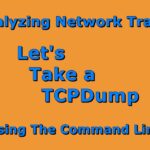
Analyze Network Traffic using TCPDump
The Basic TcpDump is a command line network monitoring tool for viewing packets, in real time, as they pass through the server network interface. Specifically, it can be used to view and record packets going into and out of a network interface and can be used to conduct all sort of analysis. I use this
-

Customize Your VIM Settings
Set up everybody’s favorite Linux text editor to automatically open with the best options already set.
-

File, Processes, & System Details in Ubuntu
Use command line tools to get your system OS, hardware statistics, file system disk usage, or details on running processes.