Blog Home
Welcome! All posts are original ideas, information I have found valuable, or items I taught myself over the years. I am mostly self educated and the blog articles reflect that.
In that same spirit, you should take everything you see on this site with a grain of salt and do your own due diligence.
Thanks for visiting.
| S | M | T | W | T | F | S |
|---|---|---|---|---|---|---|
| 1 | 2 | 3 | 4 | 5 | 6 | 7 |
| 8 | 9 | 10 | 11 | 12 | 13 | 14 |
| 15 | 16 | 17 | 18 | 19 | 20 | 21 |
| 22 | 23 | 24 | 25 | 26 | 27 | 28 |
Recent Posts:
-
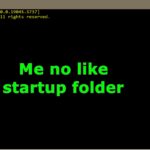
Change Windows Cmd Line Startup Folder
Change Default Startup Path for Command Prompt Right click on the command prompt then select properties. On shortcut tab, change “Start in:”
-

Start Encrypting Your Files in Windows
Getting Started File encryption adds a level of security to your critical files. In Windows, you can create an encrypted folder and it will auto encrypt any files you drop into the folder. Windows uses the Encrypted File System (EFS) platform. The first time you encrypt a file, it will auto generates a key set
-

Understanding User Crontabs
Crontab is to Linux, as Task Scheduler is to Windows. Learn to set up script or commands to run at a specific time.
-

Top Windows Terminal Commands
Introduction Although PowerShell has made progress over the last few years as the preferred command line tool, I find that knowledge of the original command line is still very valuable. You can use the command line to quickly get system information or write batch scripts to automate simple tasks. Most commands can be run as
-

Ansible Ad-Hoc Commands
Introduction Ansible gives you a powerful option to run commands ad-hoc. This negates the need to write a script, if you only need some quick information. There are two separate options for gathering data via ad-hoc. If you are running just a single command than use the ‘command’ module. If you need to run multiple
-

Tips to Safeguard Your Digital Secrets
Introduction Password manager databases, asynchronous keys, digital signatures, and MFA recovery passcodes are designed to identify you, decrypt files, or help you recover from a failed 2FA login. Care must be taken to protect these digital items so they do not fall into unwanted hands. The below techniques are not a cure all, and other