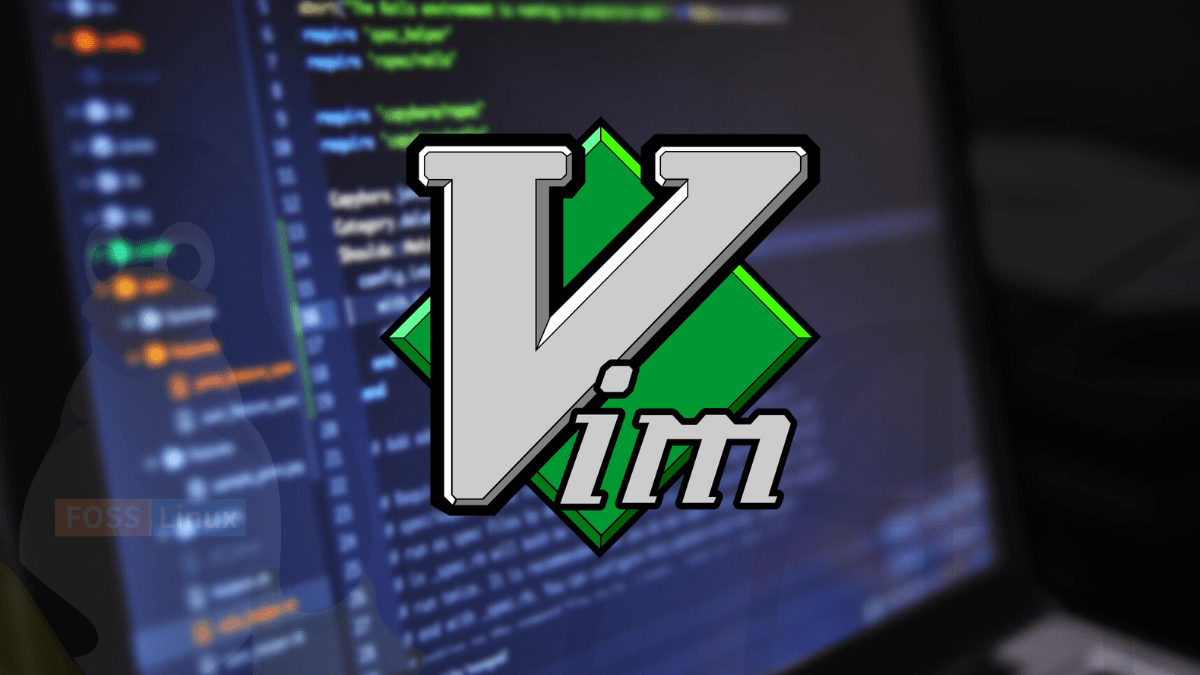Introduction
VIM is a popular Linux text editor program. Users can customize VIM by creating a .vimrc file in their home directory. Then, when launching VIM, it will load any variables that were preset in this file. You’ll need to set the file permissions of the .vimrc file to rw-rw—-.
A sample .vimrc file
In my opinion, the two most useful commands are to set line numbers on the file and set the color scheme, to make files easier to read. Here is how you set them up in the .vimrc file.
"This is a comment in VIM
set nu
colorscheme slateGet a list of available color schemes
VIM comes with several color schemes loaded by default. You can also download others. To check what defaults are available, use this command.
:colorscheme[space][ctrl+d]